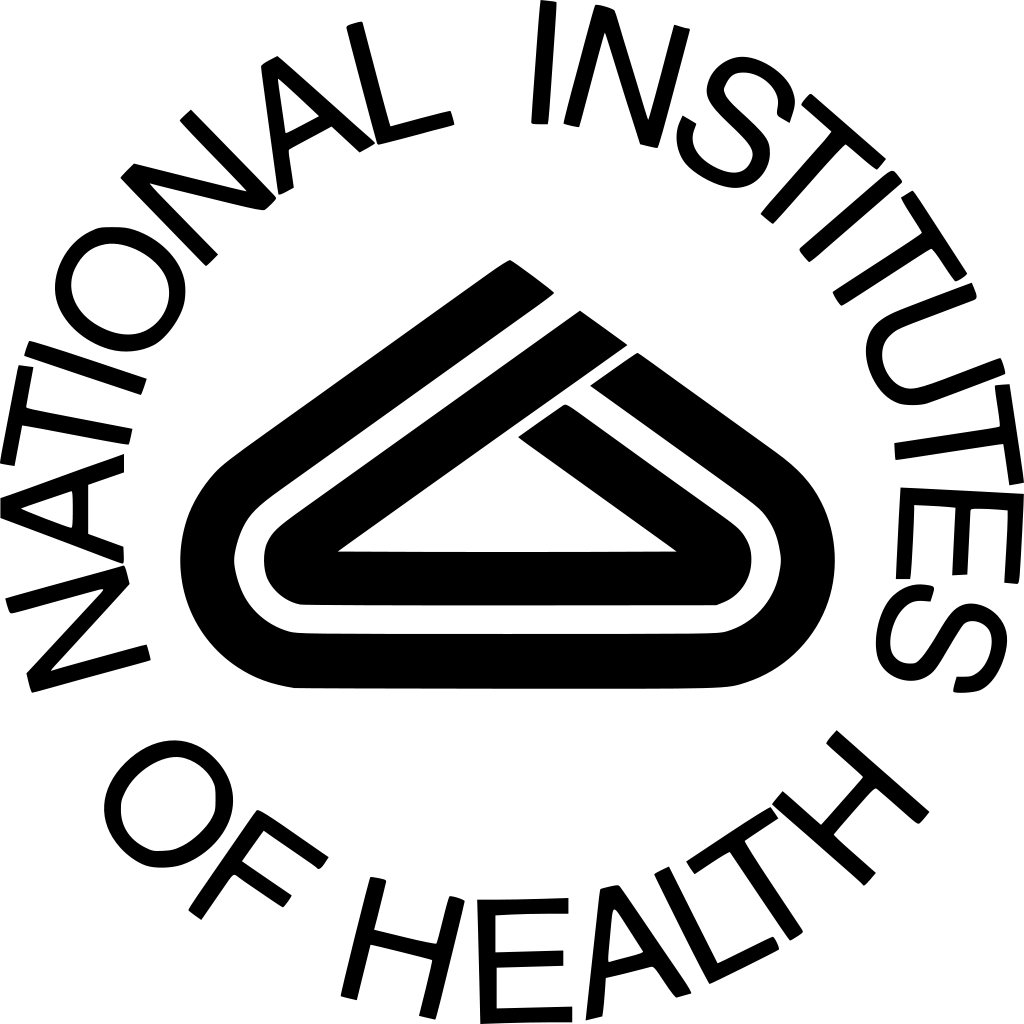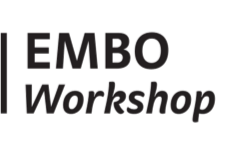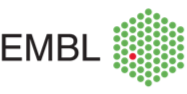VISUALIZING BIOLOGICAL DATA VIZBI
Wednesday 16 March 2011
| 08:30 - 09:15 | Registration | |
| 09:15 - 09:30 | Opening Remarks (Eric Lander) | |
| 09:30 - 10:30 | Keynote: Visual Complexity (Manuel Lima) | |
| 10:30 - 11:00 | Coffee Break | |
|
Visualizing Single Genome Data |
||
| 11:00 - 11:30 | Genome Browsing (Robert Kuhn) | |
| 11:30 - 12:00 | Epigenomics (Bradley Bernstein) | |
| 12:00 - 12:30 | Genome 2D/3D Structure (Erez Lieberman-Aiden) | |
| 12:30 - 13:00 | Fast-forward for Poster Session 'A' | |
| 13:00 - 15:00 | Lunch Break + Poster Session 'A' | |
|
Visualizing Transcript Data |
||
| 15:00 - 15:30 | RNA (Eric Westhof) | |
| 15:30 - 16:00 | mRNA & microRNA Expression (John Quackenbush) | |
| 16:00 - 16:30 | Alternative Splicing (Yoseph Barash) | |
| 16:30 - 17:00 | Coffee Break | |
| 17:00 - 18:00 | Keynote: Visualization Principles (Tamara Munzner) | |
| 18:30 - 19:00 | Fast-forward for Poster Session 'B' | |
| 19:00 - 21:00 | Dinner + Poster Session 'B' | |
Thursday, March 17, 2011
| 09:45 - 10:00 | Announcements (Organizers) | |
|
Visualizing Proteins & Complexes |
||
| 10:00 - 10:30 | Protein Folds & Folding (John Westbrook) | |
| 10:30 - 11:00 | Molecular Recognition and Self-Assembly (Arthur Olson) | |
| 11:00 - 11:30 | Protein Dynamics (Gaël McGill) | |
| 11:30 - 12:00 | Coffee Break | |
| 12:00 - 12:30 | Fast-forward for Poster Session 'C' | |
| 12:30 - 14:30 | Lunch Break + Poster Session 'C' | |
|
Visualizing Cellular Systems |
||
| 14:30 - 15:00 | Gene Regulatory Networks (Nicholas Luscombe) | |
| 15:00 - 15:30 | Gene and Protein Networks (Trey Ideker) | |
| 15:30 - 16:00 | Metabolic Networks (Susumu Goto) | |
| 16:00 - 16:30 | Cellular Image Data (Yannis Kalaidzidis) | |
| 16:30 - 17:30 | Coffee Break | |
|
VIZBI Art & Biology Reception |
||
| 17:30 - 18:30 | Outreach Keynote: Communicating Science Visually (Drew Berry) | |
| 18:30 - 21:00 | Reception + Dinner + Art of Biology Images | |
Friday, March 18, 2011
| 09:15 - 09:30 | Announcements (Organizers) | |
| 09:30 - 10:30 | Keynote: Design (Martin Wattenberg & Fernada Viégas) | |
| 10:30 - 11:00 | Coffee Break | |
|
Visualizing Organism Data |
||
| 11:00 - 11:30 | Development (Willy Supatto) | |
| 11:30 - 12:00 | Anatomy (David Shattuck) | |
| 12:00 - 12:30 | Physiology & Function (Rob MacLeod) | |
| 12:30 - 13:00 | Fast-forward for Poster Session 'D' | |
| 13:00 - 15:00 | Lunch Break + Poster Session 'D' | |
|
Visualizing Population & Evolutionary Data |
||
| 15:00 - 15:30 | Multiple Sequence Alignments (Des Higgins) | |
| 15:30 - 16:00 | Phylogenetics & Phylogeography (Rod Page) | |
| 16:00 - 16:30 | Metagenomics & Functional Diversity (Hervé Tettelin) | |
| 16:30 - 17:00 | Closing Remarks (Organizing Committee & Session Chairs) | |
| 17:00 - 17:30 | Coffee Break | |
Saturday, March 19, 2011
|
Tutorials |
||
| 10:00 - 13:00 | Blender (Chris Grove & Monica Zoppè) - Location: Board room (Mezzanine level) | |
| 10:00 - 13:00 | Cytoscape (Scooter Morris & Alexander Pico) - Location: Olympus room (Lobby level) | |
| 10:00 - 13:00 | Circos (Martin Krzywinski) - Location: Katahdin room (2nd floor) | |
| 10:00 - 13:00 | Jalview (James Procter) - Location: Broad lobby | |
| 10:00 - 13:00 | Processing (Jer Thorp) - Location: Monadnoc room (2nd floor) | |
| 10:00 - 13:00 | VTK & ParaView (Jeff Baumes & Wes Turner) - Location: Marcy room (3rd floor) | |
|
Lunch Break (13:00 - 15:00) |
||
| ‘Bring Your Own Data’ Session (15:00-18:00) - Location: Monadnoc room | ||
After your tutorial in the morning, you will attend the Bring-Your-Own-Data session in the afternoon. �The goals of this session are to (1) give tutorial students a focused time to apply the tools they learned about to their own data and needs, and to get guidance and input from all of the morning tutors, and (2) to enable tutorial instructors to gather some evaluative feedback about their tools and tutorial methods from real users as they work through their application. For this session, please be prepared to:
- Bring your laptops, and install the tools that you learned about in the Tutorial.
- Bring some relevant data from your own research or work that you would like to visualize and analyze using the Tutorial tools.
- Work individually (or with classmates) in a classroom lab setting on applying the tools you learned about to your data, with occasional one-on-one help from the instructors.
- Document your experiences in learning and applying the tools to your data, and document what you learn about your data in the process.
- At the conclusion of the session, share your experiences and findings (if your findings can be made public) with your classmates.
- Submit your documented experiences to the organizers.
To document your findings, we have created a survey form (see below) that you should use to record your experience in learning the tools and in learning about your own data through the use of the tools. We suggest you use the MS-Word version of the survey, but if you do not use Word, you can also use the txt/html version. We will collect the forms at the conclusion of the session, and distribute the results to the Instructors. �Instructors will use this information to further refine their tools and tutorial methods in the future.
Tutorial Descriptions
Blender
Blender is a complete package for 3D content creation (from modelling to animation, rendering and game elaboration) developed as an open source project, which is increasingly popular for academic work. Using this tool, it is possible to visualize in an animated way any 3D subject, from atomic scale molecules to entire organisms. The workshop will introduce BioBlender and the Virtual Worm project. BioBlender is an extension of Blender developed for biomolecular visualization, and includes tools for animating (morphing) proteins, using the incorporated Game Engine, and a system of visualization studied for direct intuitive representation of physical and chemical features, via photorealistic rendering of cinema special effects. The Virtual Worm project is an attempt to construct an anatomically accurate 3D model of the nematode Caenorhabditis elegans, for the purpose of education, data visualization, and integration into the C. elegans database WormBase.org. This tutorial will focus on basic Blender operation and interface, biomolecular visualization with BioBlender, and cellular/organism anatomy applications using the Virtual Worm as an example.
Circos
Circos addresses the challenge of simultaneously displaying categorical, ordinal and relationship information. One or more scales (e.g., chromosomes) are arranged circularly, with categorical (e.g. color map categorizing genes at each position) and ordinal (e.g., histogram of total conservation) data tracks arranged in concentric circles and relationships (e.g. fusion events, sequence similarity) shown as curves linking scale positions. Circos was designed in the context of genomics and displaying structural rearrangements, but is agnostic to the data type. This flexibility has made it a popular tool for generating circular data visualizations in other fields, such as computer security, politics and pop culture. Image generation is controlled using a hierarchical plain text configuration file and supports dynamic rules that adjust the output based on data values. The tutorial will focus on demonstrating how a Circos image is designed and implemented. You will learn how to layout, order, crop and scale axes, and how to layer data tracks to create an information-rich, interpretable and attractive image. Tutorial material will be drawn from a full day course and generalized for a wide audience.
More details about the Circos tutorial are at http://mkweb.bcgsc.ca/circos/tutorials/course/.
Cytoscape
Scooter Morris & Alexander Pico
Cytoscape is an open source software platform for visualizing complex-networks and integrating these with any type of attribute data.� Cytoscape is arguably the most widely-used platform for visualizing and analyzing biological data in a network context.� Cytoscape has been used for the visualization and analysis of cancer and other disease pathways, protein-protein interaction networks, protein similarity networks, genetic interaction data, and in a variety of other biologically relevant areas as well as domains outside of biology such as social network analysis.� During this tutorial, we will be using Cytoscape to visualize and analyze biological networks.� Beginning with the basics of Cytoscape: networks, attributes, and visual mappings; we will advance into how to load networks and attributes into Cytoscape from a variety of sources.� We will then demonstrate and explore a variety of Cytoscape plugins for analysis and visualization.� In particular, we will use the clusterMaker plugin to cluster networks and attributes; the Network Analysis plugin to explore the properties of networks; the BiNGO plugin to calculate overexpression of GO categories; and the structureViz and chemViz plugins to add structural visualization and information to the network.�If time allows we will also explore the use of animations within Cytoscape.
Jalview
This tutorial will introduce you to the alignment visualization, editing, annotation and analysis functions of the widely used Jalview Desktop application. It is based on the ‘Practical Jalview’ guided tutorial which is being run in a number of locations around the world. During the tutorial, you will learn how to import and align sequences using Jalview’s alignment services, perform and visualize protein secondary structure predictions, import annotation from public databases via the Distributed Annotation System, and visualize quantitative annotation and sequence conservation patterns on alignments and any associated 3D molecular structure data.
Processing
Processing is an open source programming language and environment for people who want to create images, animations, and interactions. Initially developed to serve as a software sketchbook and to teach fundamentals of computer programming within a visual context, Processing also has evolved into a tool for generating finished professional work. Today, there are tens of thousands of students, artists, designers, researchers, and hobbyists who use Processing for learning, prototyping, and production.
VTK & ParaView
This tutorial presents the fundamentals of VTK and ParaView, and describes how they can be used to construct visualization pipelines useful for biological research. VTK provides the ability to visualize and display anatomical and cellular�data arising from medical imaging modalities. VTK has been used in diverse�applications to view CT, MRI, PET and SPECT images, both as a collection of �two dimensional slices in any of the axial, coronal, or sagittal views; or�as volumetric or MIPS three dimensional displays. VTK is also suited to multidimensional data where each voxel of a volume may be composed from multiple values representing different modalities or e.g. different channels of data. In�addition, VTK can look at large microscopy images, or movies of flow through a microscope stage. We will present the basics needed to write custom visualizations in VTK and how the ParaView application can view these data sources and perform large-scale visualization.�In addition to visualizing geometry, images, and volumes, VTK is expanding its functionality to visualize data from ’omics fields, which includes pathways, charts, and dendrograms. We will present the current efforts in this area and how to use VTK to visualize various ’omics data.